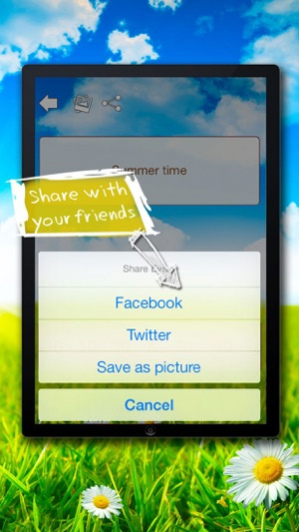Big Days Countdown 1.1
Continue to app
Free Version
Publisher Description
When a big day is about to come, we count down months, weeks, days, hours, minutes and even seconds to the desired moment. When a big day is about to come, we count down months, weeks, days, hours, minutes and even seconds to the desired moment. With this app you can easily set a timer for any upcoming event that is important for you. But, as if that was not enough, this event timer differs from other applications as it has unique features. ——————————————— THE FEATURES ——————————————— • The best countdown app: The app shows you the remaining days until or starts counting the days after the event. • Accurate to the second: The timer counts down in years, months, weeks, days, minutes and even seconds. • Push notifications: Daily, weekly or monthly notifications. • Multiple events: You can track simultaneously multiple events and dates. • Sorting by time: All events appear in chronological order. And, you can also choose between "Upcoming Events Only" and "Past Dates Only". • Add your own pictures to an event: You can add as many pictures as you want. • Beautiful backgrounds: Choose between beautiful wallpapers. • Save as an image: You can save your event count as an image. • Share on social networks: Share your illustrated events on social networks like Facebook and Twitter. • Easy navigation: The app is easy to use, very customizable and works extremely well. • Elegant user interface: You'll definitely love it!
Sep 26, 2017 Version 1.1 iOS 11 optimized
About Big Days Countdown
Big Days Countdown is a free app for iOS published in the Other list of apps, part of Network & Internet.
The company that develops Big Days Countdown is Joachim Bruns. The latest version released by its developer is 1.1.
To install Big Days Countdown on your iOS device, just click the green Continue To App button above to start the installation process. The app is listed on our website since 2017-09-26 and was downloaded 2 times. We have already checked if the download link is safe, however for your own protection we recommend that you scan the downloaded app with your antivirus. Your antivirus may detect the Big Days Countdown as malware if the download link is broken.
How to install Big Days Countdown on your iOS device:
- Click on the Continue To App button on our website. This will redirect you to the App Store.
- Once the Big Days Countdown is shown in the iTunes listing of your iOS device, you can start its download and installation. Tap on the GET button to the right of the app to start downloading it.
- If you are not logged-in the iOS appstore app, you'll be prompted for your your Apple ID and/or password.
- After Big Days Countdown is downloaded, you'll see an INSTALL button to the right. Tap on it to start the actual installation of the iOS app.
- Once installation is finished you can tap on the OPEN button to start it. Its icon will also be added to your device home screen.